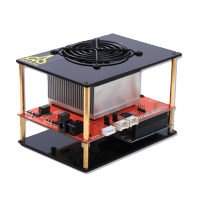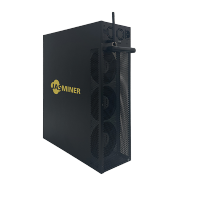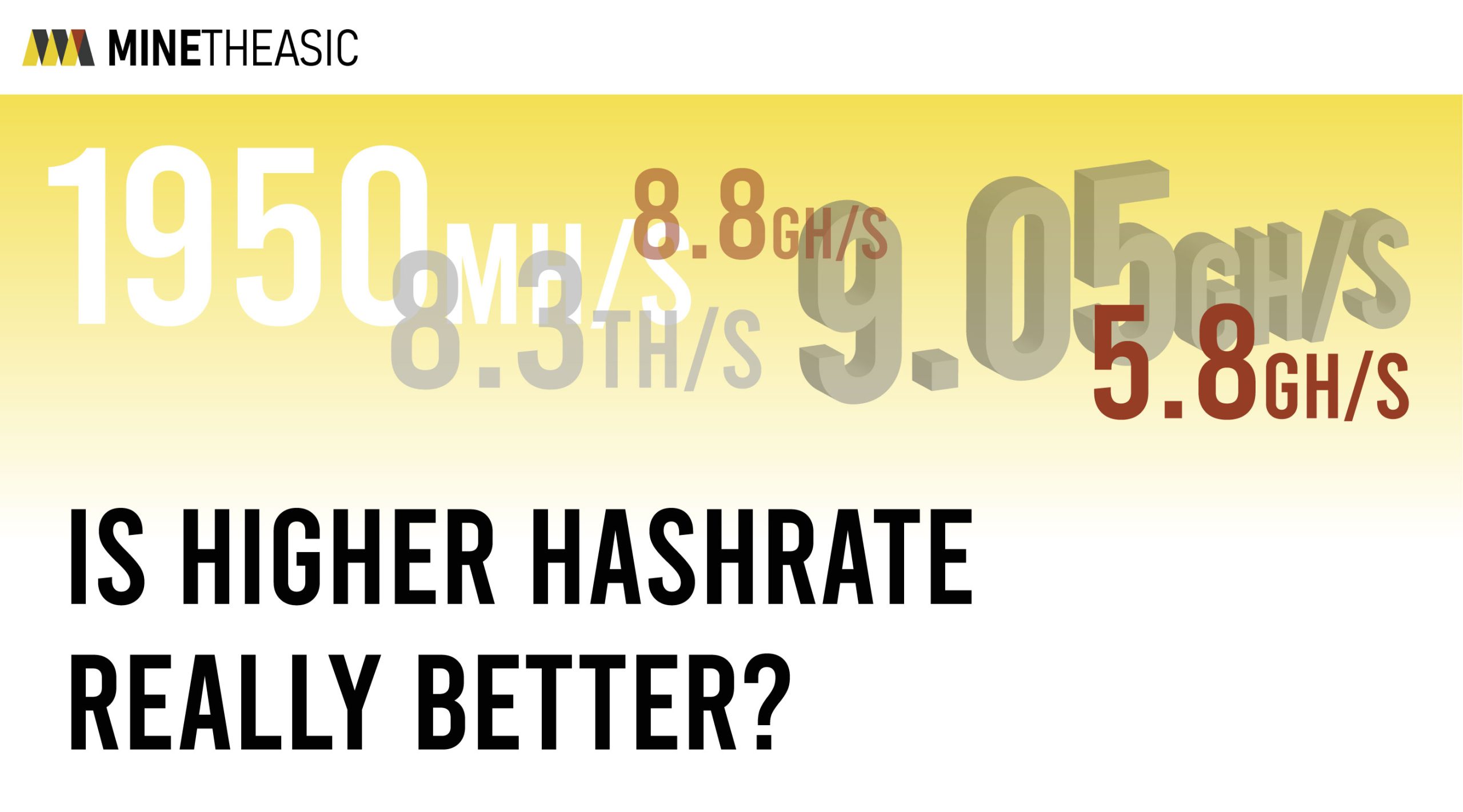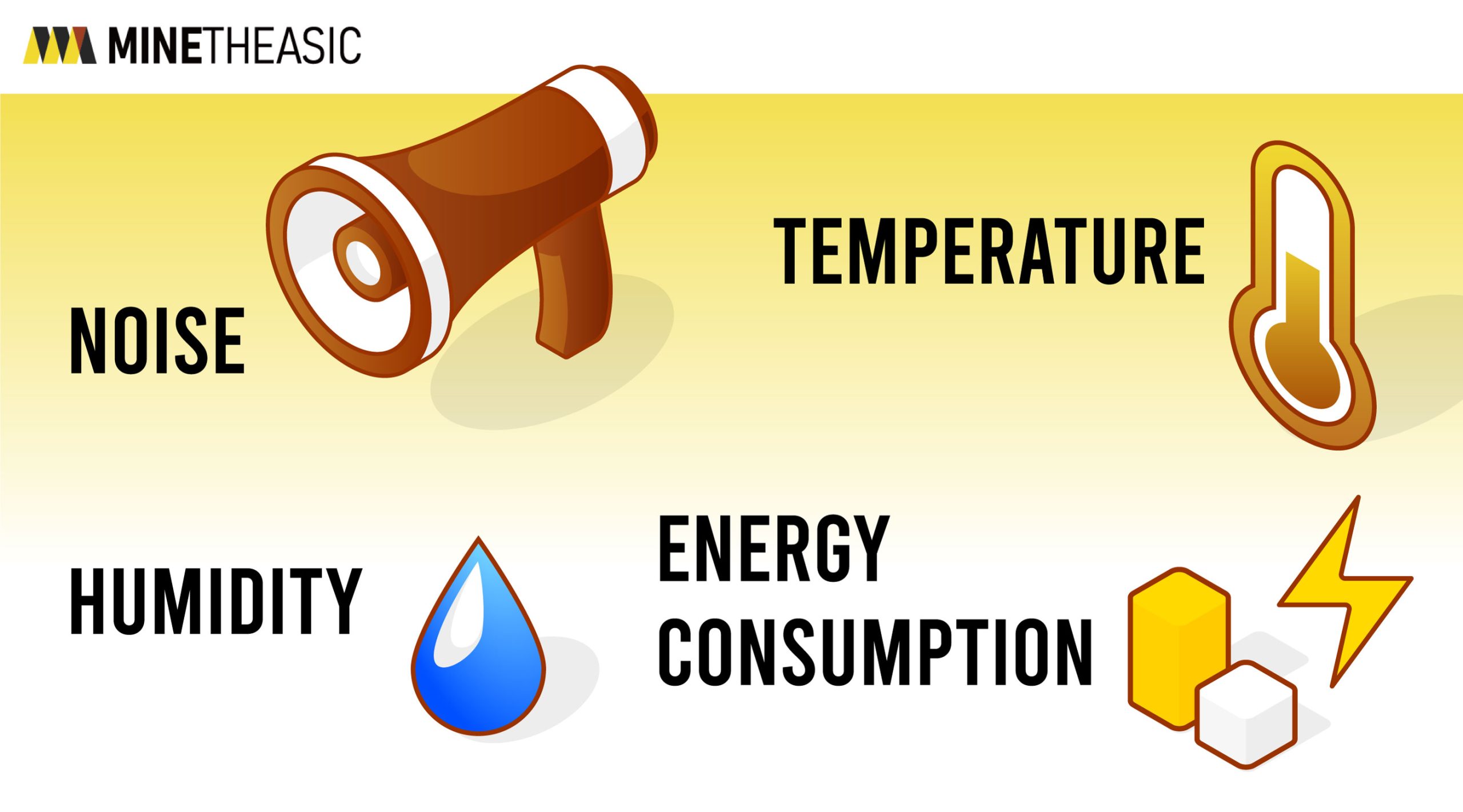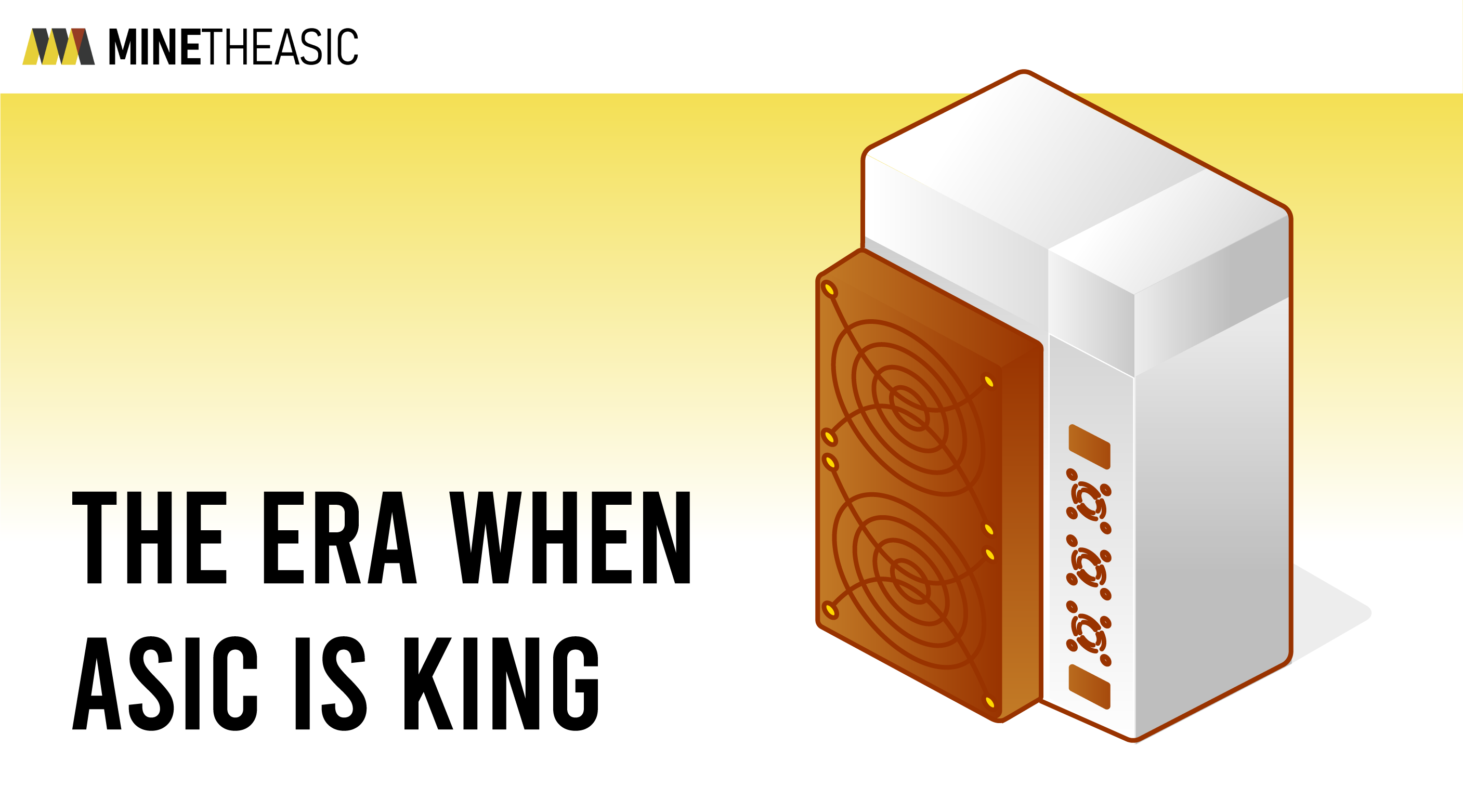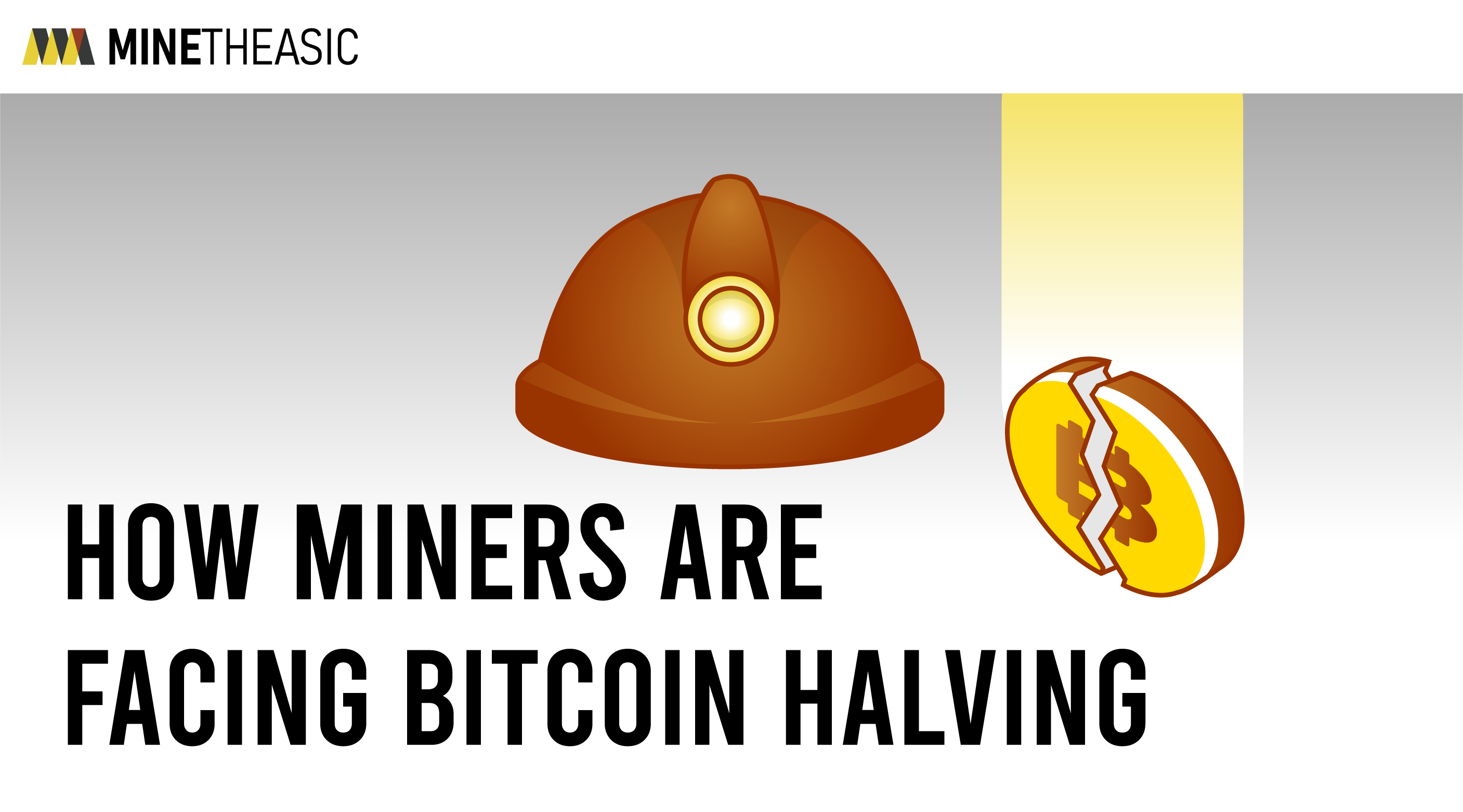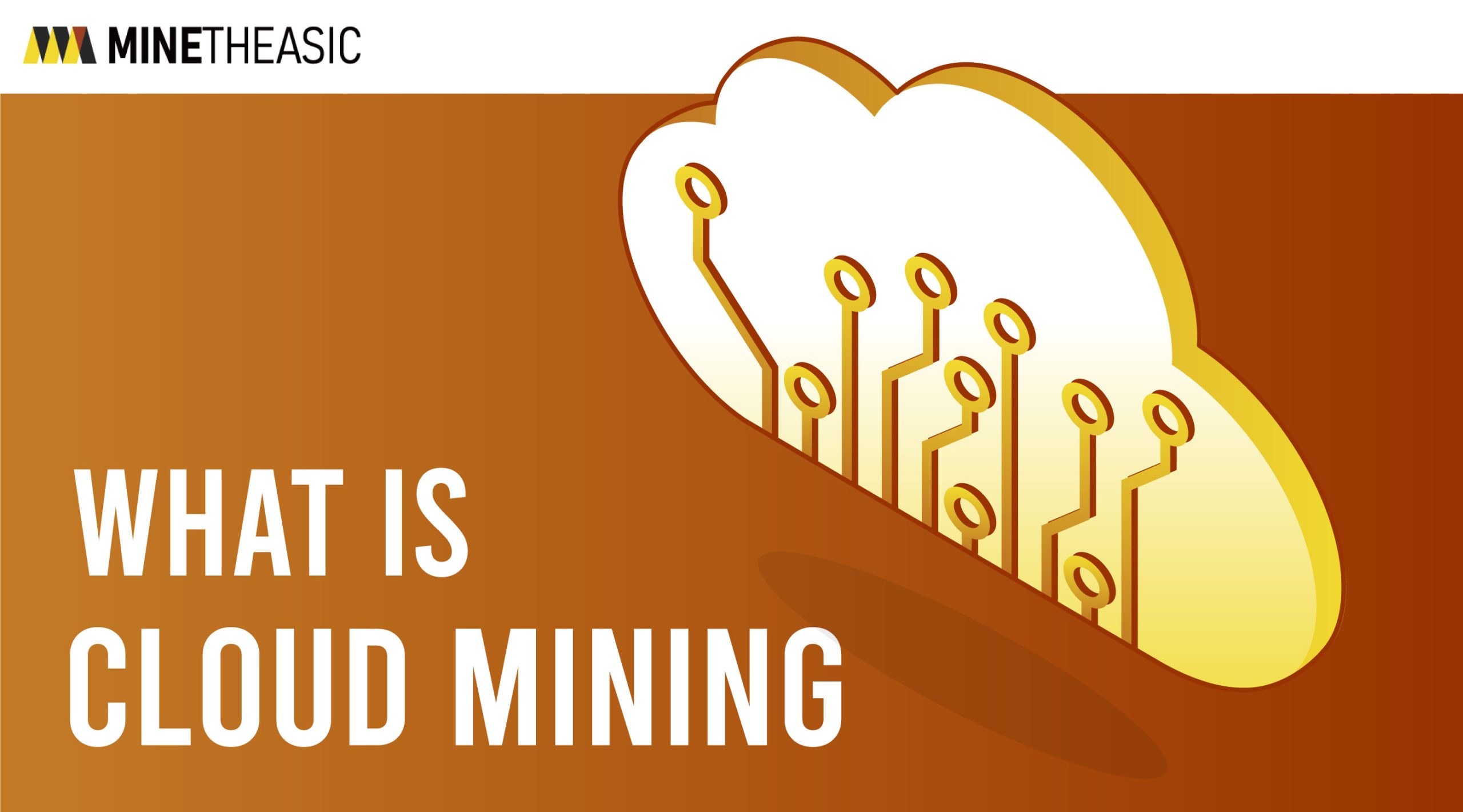When you receive your shipment, you can follow the steps below to complete your first installation.
The open-package inspection and acceptance of the equipment
A. Inspect completely before accept the shipment, check closely if there is any sign of severe damage; if yes, don’t hesitate to contact after-sales staff.
B. Check whether the after-sales stickers are damaged. If yes, please get in touch with after-sales staff.
C. Check whether the fans work properly. If not, please get in touch with after-sales staff.
Connect your ASIC miner
1. Connect the network cable with the miner through the router.
2. Connect the power and start the machine.
(Within several minutes of starting up, there will be a warm-up stage of the miner, and the miner will start running with a large noise after a while).
When the miner is connected to the router, you can find it by searching the new network address added from the router background.
Set up your ASIC miner
If you are on the same LAN with only one miner, then you could type your IP address directly into your browser and display the login page, the default username: root, and the default password: root.
Then you need to configure your machines in the miner background, enter into the “my configuration” page and fill in the mining pool address and your worker name. Now your setup has been completed, and you can check your miner account in the miner pool within several minutes.
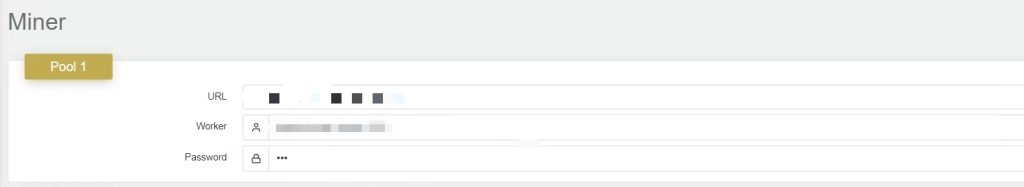
For more detailed information about ASIC miners setup and installation, please check the links below and find the tutorial video of the specific miners model you need.
Turtorial links:
Bitmain Antminer tutorial video:https://minetheasic.com/video/TOwWQw0xI2c
Jasminer tutorial video: https://minetheasic.com/video/LPoXEUFYdF4
Ipollo tutorial video: https://minetheasic.com/video/KxYzOqozlf8
Goldshell tutorial video: https://minetheasic.com/video/junRyQ1hfkU